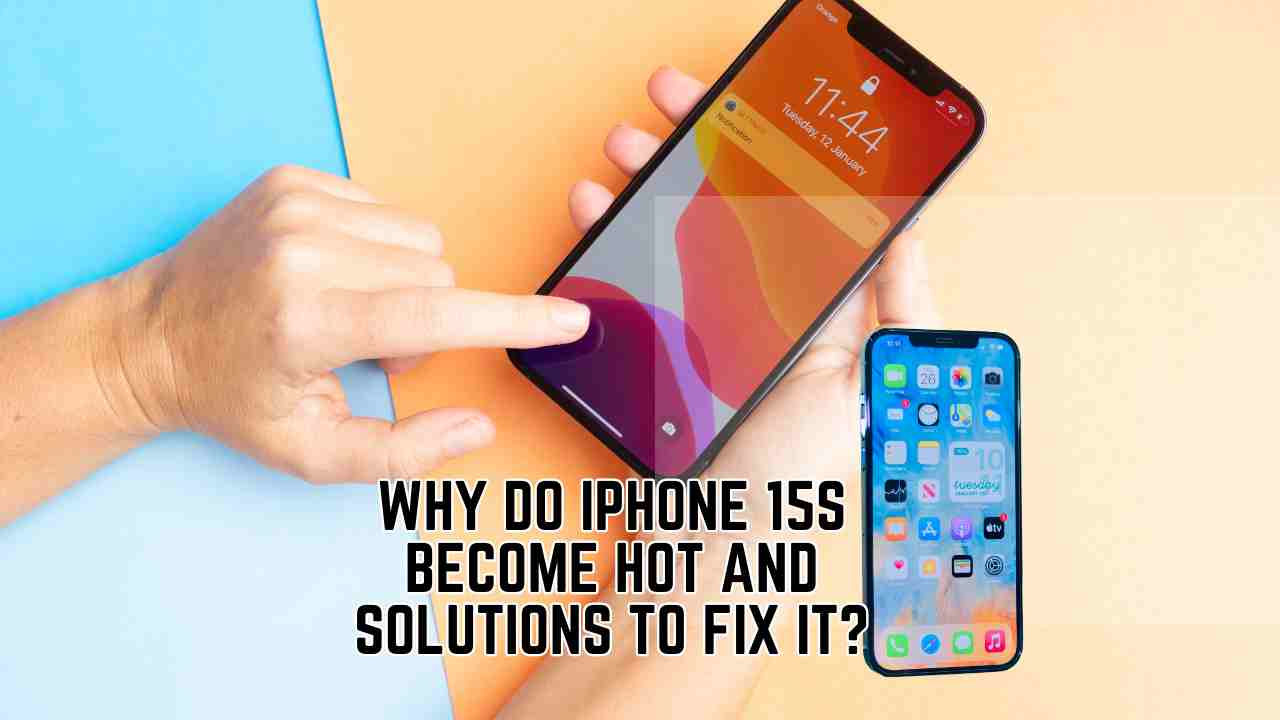Nowadays it is essential to use our mobile phones for everything. Gone are the days when we only used our cell phones to call and talk with others. Today, they have become a true part of our lives. We use phones for everything (except talking, of course!). We use them to browse the Internet and do banking. Most importantly now, we use them to take good Instagram photos.
We have very good options for that. They include the Samsung Galaxy S23 Ultra, the Xiaomi 12 Pro, and the new OnePlus. They go like a shot!
However, as time goes by, you may have noticed that your beloved mobile has started to show signs of slowness . Delays in opening apps and long loading times are frustrating. An unresponsive interface can be, too. They can be so bad that they lead to despair.
Fortunately, there are measures you can take to improve your Android’s performance. They will return it to its full potential. From I Like Phone we present a series of tips that we have done to improve the performance of your Android mobile:
1. Free up storage space
Lack of storage space clearly affects the performance of your Android device . Delete apps you don’t use. Delete unnecessary files. Also, move your photos and videos to cloud storage or other storage. These steps will help your device run faster. You can also use Android’s built-in storage cleanup. It deletes temporary files and app cache.
2. Update the operating system and applications
Keeping your Android mobile updated is essential to improve its performance . Updates to the operating system and applications usually fix bugs. They also improve performance. They also add new features that help your mobile. Go to your device settings. Check if updates are available for both the operating system and installed apps.
3. Regularly restart the device
A very old solution, but no less effective for that reason . A simple restart can solve many performance problems on your Android mobile. Restarting your device will close background apps. It will also free up RAM and reset settings. Do it regularly to keep performance in optimal condition.
4. Disable animations and visual effects
Animations and visual effects can cause your Android device to slow down quite a bit. Disabling them can speed up the interface and improve touch response . Go to “Developer Options” in your device settings. Set the animation options to “none” or “transition window animation scale.””
5. Use a cleaning and optimization application
Many apps on the Play Store can help you clean and speed up your Android device. These apps can remove junk files. They also manage background apps and optimize RAM. They do other tasks to improve performance. Some popular options include CCleaner , Clean Master , and SD Maid .
6. Limit background apps
Finally, one of the most important steps to free up RAM without having to restart your device every now and then . Some apps run in the background even when you are not using them. This uses resources and slows your device. Go to your device settings. Select “Applications” or “Application Manager”. Check the list of apps running in the background. Deactivate or restrict those that you consider unnecessary.
We hope you liked our recommendations. Don’t forget to look at our website. We have many more tips about this world that we like so much!